Until a couple of years ago, I would never recommend gaming on a laptop. The costs of a top-of-the-line laptop were very high and even then, the performance was nowhere near a gaming PC. But times have changed, hardware engineers have managed to miniaturize the latest technologies, and costs have plummeted. So if I were to put together the gaming laptop of my dreams, what would I put in it?
Processor: You should be looking for one of Intel’s multiprocessor chips. Right now, the most powerful is the Intel Core 2 Extreme quad-core processor. It has 12 MB of total L2 cache and a 1600 MHz FSB.
Screen: Laptop screens vary between 14 and 17 inches. For a gaming laptop, you want a 17-inch screen with a high definition of around 12,000 pixels.
Graphic card: NVidia makes the best gaming graphics cards for laptops. You can check the NVidia site to see what’s out there. Currently, its best card is the GeForce 9800M GT in a dual-GPU SLI configuration. It has 1GB of dedicated memory and supports DirectX 10.
Memory: 4 Gig of DDR2 memory. It doesn’t make sense to have more memory than that, right now.
Gaming mouse: Touchpads are horrible to play with. I recommend a gaming mouse like my favorite, the Razer Lachesis, or a gamepad if you prefer one of those.
DVD / Blu-ray Disc Player: With this equipment you can enjoy high definition blu-ray discs, so you should get a player that can handle them. Also get one that can read double-layer DVDs. Double-layer DVDs contain twice as much data as older DVDs.
The hard drive: I would go with a 7200RPM 250GB SATA with NCQ. If you need more disk space, I would add another 250GB drive. Now I know some guys would say, go for the 1TB drive, while others will recommend a solid state drive. The problem with larger drives is that you cannot get the same RPM, which makes them slower. Solid state drives are more stable, but I don’t think the technology is as fast as conventional drives yet.
Operating system: You must have Windows Vista.
With this build, you can easily handle games that bring even the best gaming PCs to their knees.