We all know that having equipment maintenance management software is essential within our company for cost reduction, savings, asset availability and even the cars we own. You will learn how to apply maintenance effectively with or without the power of equipment maintenance management software.
You will need Microsoft Excel and Microsoft Word. To get started, create a folder on your PC to store the files we suggest in this tutorial. Name it “My Business Maintenance.”
Step 1: Organize your environment
One of the most important steps before using equipment maintenance management software and getting the most out of your business is knowing your maintenance goals. So what are your main goals: availability or reducing repairs?
Write your goal and let’s get started!
Step 2: List and group assets
You should group those assets by different or specific needs, for example: all cars, all trucks of a specific year, make, etc. this is in order to define common maintenance tasks and maintenance routines recommended by the supplier for each group.
One of the benefits that an equipment maintenance management software should give you is grouping your equipment together for easy management and scheduling.
Open Excel and create a note book inside the folder and name it “Asset List.xls”. Add one row per asset. Include the columns: Asset ID, Description, Group, Location.
Step 3: Define the tasks
Create a notebook inside the folder and name it “To Do List.xls”. Add one row per task. For this book, include the columns: Task ID, Description, Frequency, File Name.
Step 4: Define the content of the task
Open Microsoft Word and create a new document for each task, for each document type a title task, task number, time required, men required, tools required, materials required, task steps, and any special and safety considerations. You can name this document “Task Number.doc”
Now, in the “Task List.xls” workbook, make a link from each row to the corresponding task content file (in the cell, just right-click and select “Hyperlink…” in the menu)
Step 5: Programming
You now have your list of asset groups and maintenance tasks written out. Maintenance scheduling is where an equipment maintenance management software will be most helpful. Before you set the schedule, you need to answer a few questions:
-Annual maintenance budget. -What assets or equipment will you need available and when? -Which will be working while the others are stopped for maintenance. -Where maintenance will be applied, an internal contractor or employee. -How long will it take for this maintenance?
After that, create a new Excel workbook and name it “Scheduling.xls”. It must contain at least the columns: Asset ID, Asset Name, Assigned Task, Task Name, Scheduled Value. Select the vendor’s manual to help you begin writing down programming values.