Let’s talk a bit about the computer registry and registry cleaners. The registry is the storage area for computer programs on your computer. Without a computer registry, your computer would not boot into the main operating system. There are literally thousands of lines of code in the computer’s registry. To keep all this code in order, the registry is divided into file drawers like a filing cabinet. Each drawer contains the lines of code for your computer programs. When the computer’s processor is calculating the code for a program, the computer’s processor goes to the registry and extracts the code it needs to process the request. The problem arises when there are junk files in the registry drawers, this can make a fast computer run slow.
Over time, the registry fills up with junk files, or files left behind when you delete programs from your computer, or faulty links to files that lead to a dead end. When the registry becomes overfilled with junk files, the computer can become very slow, the computer can start to crash unexpectedly, your pages start to freeze, you can start having core dump issues, or even worse, you start getting the blue screen of death when you go to turn on your computer.
The problem I run into a lot when I go out to repair the client’s system is that the client ran a registry cleaner and now the computer has a lot of popups or the computer runs worse now after cleaning the registry. If you plan to use a registry cleaner, especially one that’s free, be prepared to keep a Windows restore disc or Windows reinstall disc handy in case something goes wrong and you can get back to Windows.
The old adage is still as strong today as it was yesterday, you get what you pay for. Free registry cleaners are for the most part bad for your computer. Most of the time, the reason they are free is that somewhere embedded in their software there are numerous spam pop-up ads that will invade your computer. The registry computer will scan your computer and display an advertising popup saying that you have x number of problems with your registry and if you pay x amount of money they will fix the problems. This is spam and I strongly advise you not to be fooled by this.
If your computer is malfunctioning, I recommend that you find a reliable computer repair service in your area and contact them to diagnose your computer. Sometimes your computer will need to be formatted and the Windows system will need to be reloaded to get the computer running like new again.
I hope this article answers your questions about computer registry cleaners.