Programming is the skill of the 21st century, and there are many avenues you can learn from. They range from online platforms like Coursera and Codecademy to classrooms run by code centers or schools and universities.
Learning is best in a classroom setting with the proper student to instructor ratio. Also, there are several types of classes, each with their pros and cons. Before we dive into that, let’s look at the different stages of learning to code.
First stage: fundamentals of programming
Students will need to know the “what” of coding before knowing the “how” to code. They will start to get excited when they can print “Hello world!” we have a black and white interface. This is the foundation and therefore the most important part of the learning process: students will learn how data moves in computer memory, the different types of data (string, integer, boolean, etc.), and conditionals (if, then, if not, etc.) .) .) and simply data manipulation (capitalizing words or doing math formulas).
Stage Two: Develop Computational Thinking
At this stage, the phrase “object-oriented programming” will be repeated umpteenth times. Students will learn about loops (for loop, while loop) and how to control them (break, continue, pass) to manipulate data more effectively. They will start creating small but functional programs that typically take anywhere from a few hours to several days to complete. Some examples include simple games like scissors-paper-rock-tic-tac-toe and a calculator for basic math.
Stage three: make the first application fully functional
After creating many small programs, it’s time for a big one. A fully functioning application usually requires the programmer to know several programming languages for different purposes. For example, HTML for websites, CSS for user interface design, JavaScript for logic, and SQL for databases. One of the most challenging tasks is connecting the website, server, and database to make them work smoothly. At this stage, a programmer will face some very unique programming problems as they become more advanced and technical – a Google search or a StackOverflow search is often not enough.
The programming learning curve is not steep, but it is not gradual either. Students beginning to learn online will eventually hit a roadblock moving from stage two to stage three. Also, different stages have different optimal class teaching methods. Let’s see the different types:
1) Reading method
This is the typical class style adopted up until tertiary education: an instructor stands in front of a large group of students and relays information across a one-way street. Theoretical knowledge, such as principles, concepts, and ideas, are generally taught in this format. This method is best only when students are new to the subject. In a programming school, the lecture method helps to give an introduction to programming, since most of the students are new to programming.
2) Method of discussion
This method involves the participants actively discussing while the instructor acts as a facilitator. Participants are encouraged to engage with one another by reasoning their position and challenging that of others. In a programming school, this method encourages students to think outside the box, especially since programming is flexible and offers multiple solutions to the same problem.
3) Demo method
The instructor demonstrates the activity on screen and in class, giving students a visual opportunity to understand what is being taught. Usually, students will also follow what is displayed on the screen. In a programming school, this method is very important as students are often surprised by the complexity of programming and online tutorials are often technical. A live demo gives them immediate feedback on whether they are going in the right direction.
Modern programming schools teach programming through a hybrid method of discussion and demonstration. They keep their classes small so that students receive ample attention from the instructors and also allow them to comfortably ask questions and request help.
Sometimes they use proprietary software to make classes enjoyable and efficient:
1) The software allows interactive slides that students can interact with.
2) Instructors can view their students’ code as they type, allowing them to provide real-time feedback.
3) Students can collaborate as it allows multiple students to work together on the same script.
4) Includes a video call function for students to consult the instructor outside of class hours.
5) Test bench for students to practice at their own pace.
6) A post-lesson report card that is selected for each student with feedback collected from the system.
Learning programming is important in the 21st century and choosing the right programming school is key to getting a solid foundation.